Configuring TCP/IP Properties on Your PC
Connect PC to CPE using LAN /USB cable and power on the CPE and PC
both. Ensure that LAN/USB Link LED on CPE is glowing and in stable condition.
TCP/IP settings for Win9X/Win XP/ 2000
- Go to Start-> Settings-> Control Panel-> Network to open the Network Control Panel.
2. Go to the IP Address tab and Check Specify an IP address and enter the IP address 192.168.1.100 and subnet mask 255.255.255.0
3. Go to Gateway
tab and enter the gateway IP address 192.168.1.1
4. Go to the DNS
configuration tab and enter Primery DNS as 192.168.1.1.
5. Click OK
and restart the PC.
|
|
|

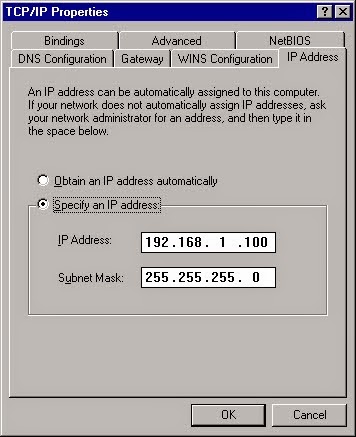



No comments:
Post a Comment